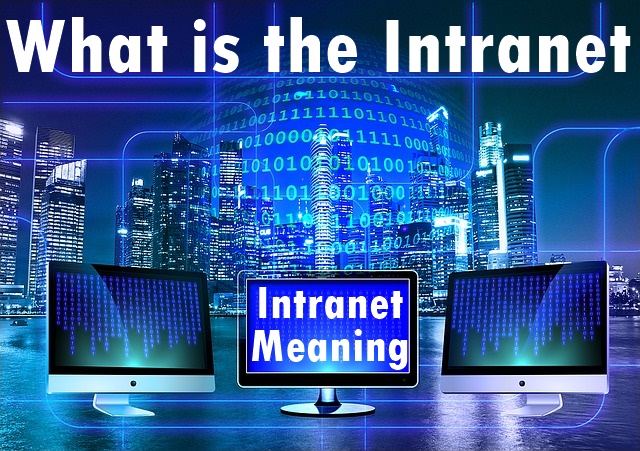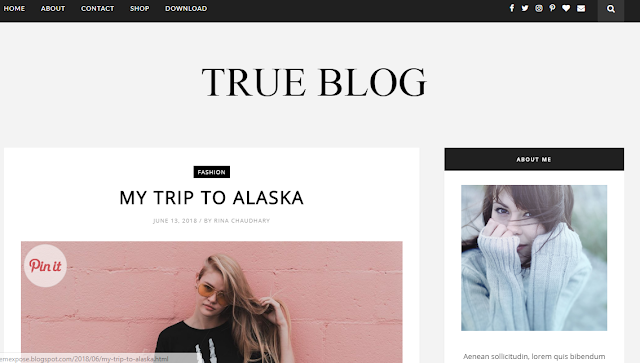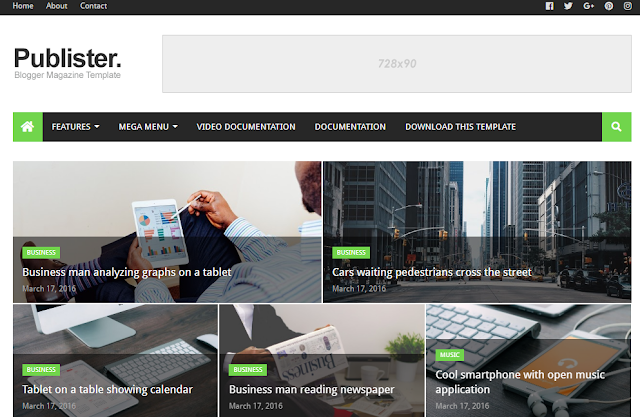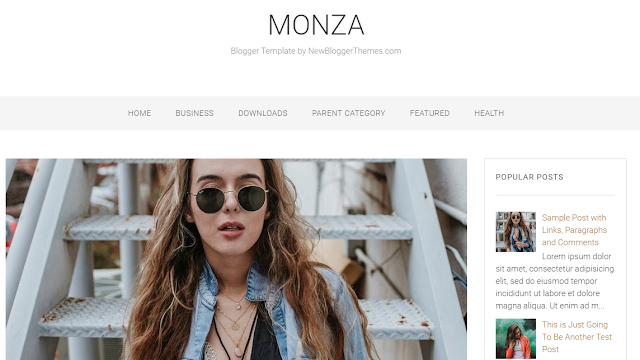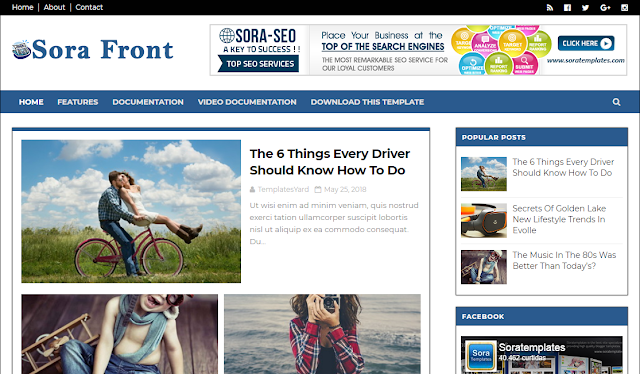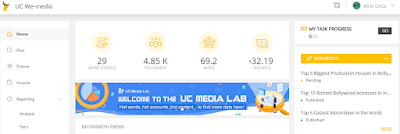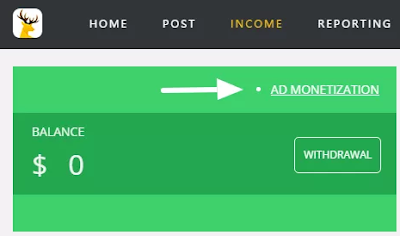What is Intranet
What is the Intranet: Guys, if you have any questions from What is the Intranet then maybe once you understand that the person in front is asking you about the internet. But you will be surprised to know that Intranet and Internet have two different words.
In today's article, we will know that What is intranet? At the same time, we will also learn how many similarities between intranet and internet are and how different they are from each other. So let's get started and know first what is intranet?
What is Intranet? Intranet Meaning
The Intranet is a private network that shares data and application resources internally via Internet Protocol (IP). In this type of network, many local area networks can be connected and leased lines can also be used in wide area networks. The intranet is a network of many computers connected in the same way as the Internet, but it is a private network.
The main purpose of an intranet is to share information and computing resources between a company's employees. Intranet can also be used for group work and teleconference facilitation. Such a network is used to connect one office of a company to another office network. This network remains completely private. Because intranets are kept separate from the Global Network via Firewall. And it also requires a password to access. Therefore, communication on the intranet is encrypted.
Friends, this is about What is the Intranet, let's know about a bit of internet so that we can easily understand the difference between the internet and intranet.
What is the Internet? Internet Meaning
Internet is a global network of many computers connected to each other, which connects any computer in the world through routers and servers. TCP / IP protocol is used to connect two or more computers.
Internet is a network of thousands of millions of computers, it can be called interlanguage in general language. Internet is the world's largest network. Internet uses both Wire and wireless communication to send and receive any information, such as photo, audio, video, etc. Here, the data travels through "fiber optic cable", which is owned by telephone companies.
An IP address is used to give each computer an identity when connecting to the Internet network. The IP address is based on the number. Each computer is given a special number, for example, 100.107.111.144.
Similarities in Intranet and Internet
Both Internet and intranet have a network of computers, so it is natural to have similarities in both. Let's know about their similarities in a little more detail.
- Both Internet and Intranet are networked.
- Both the Internet and intranet can be accessed using any browser.
- Use the Intranet Internet Protocol to transfer data.
- Both use the network to share information with consumers.
Differences in Intranet and Internet
Internet and Intranet where there are many similarities, there are many differences between these two networks, so let's know the differences between both networks.
- Internet is not owned by one or more organizations, whereas Intranet is a private network that is related to a firm or an organization.
- The Internet is available to all consumers while the intranet company is available for special people only.
- Internet is a network of global computers while Intranet is a private network.
- An intranet is secure compared to the internet. Because access to the intranet is limited to the people of the company.
- Because of having an internet network, unlimited information can be protected, while the number of computers in the intranet remains limited and information is secured according to the requirement.
- Any information available on the Internet is public which everybody can see while the data in the intranet is broadcast within the organization.
- No password is required to access the internet while accessing the intranet requires a password.
- The Internet is made up of many LANs (Local Area Network), WAN (Wide Area Network) and MAN (Metropolitan Area Network), while intranets are either LAN (Local Area Network) or WAN (Wide Area Network) or MAN (Metropolitan Area Network) Is made of.
In Conclusion:
So what is the intranet by me on my blog? Information about Intranet Meaning How do you tell us in the comments? Hopefully, there is a similarity between the Internet and Intranet, and after knowing this, how different is the difference between the two and the other. Friends, if you like this information from What is the Intranet, then definitely share this article with your friends and share it with facebook and twitter.